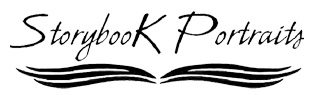Preparing for Photo Day
With our new online proofing & ordering system, three weeks ahead of photo day we will need you to email us: an excel data file with columns in the following order: Preschool/Childcare Centre Name, students class (ie MWF AM), first name, last name, ID column (leave empty). While this is a bit of work ahead of photo day, the overall advantages are great. (CLASS LIST EXCEL FILE – CLICK HERE)
How it all works
- Once you email us your data file, we will create QR codes for each child & teacher getting individual photos done.
- A unique QR code is photographed before each child/staff is photographed.
- You will receive a “send home notice” for parents (with their access key to view proofs) on photo day. Proofs will not be available to view online for 2 weeks after photo day, so you may choose to send the notices home closer to the viewing date so they don’t get misplaced at home. The notice contains child’s name, the access key, the date that proof gallery will be “live” online, and the date the photo orders are due. We will give you a master list of access keys so you can provide parents with their key if needed.
- The software organizes all proofs into the right classes and each parent then orders their photos online.
- Our ordering site uses very secure authorize.net (we never have access to any credit card information), however, a few parents may prefer paying by cheque or e-transfer. They fill out order form (link to fillable order form is found above in the Parents FAQ) and mail it with cheque or email it with e-transfer. If needed, you can print out copies of the Order Forms from the pdf to give parents.
- Once you have given out the access codes, the next step is ordering your own complimentary 5×7 online and looking forward to the delivery day of all the photo packages (approx. 2 weeks after the Order Due Date).
- No collecting order envelopes = Yaye!